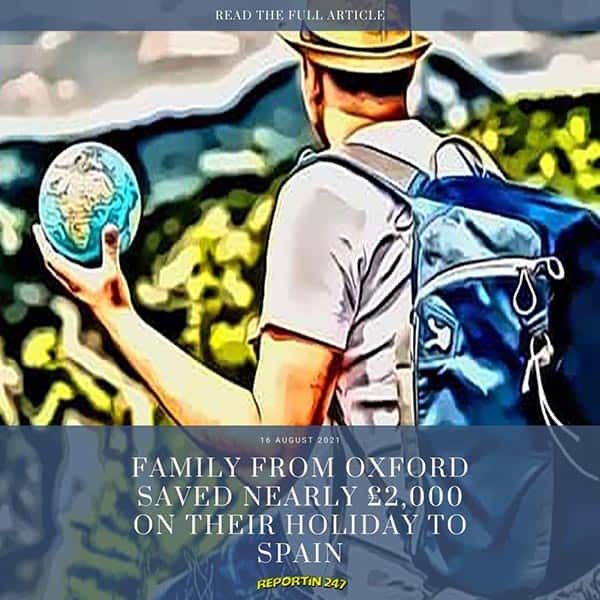As of today, the latest version of YouTube Music is now available for download on Wear OS 3 – Google’s latest smartwatch operating system.
The application offers up access to all playlists and mixes as well as playback controls. However, the headline feature is support for offline music storage so your smartwatch can handle playback to Bluetooth headphones. This means that you can leave your phone at home while listening to your music.
However, the new app does come with some limitations.
The new Wear OS smartwatch app is only currently available for the Samsung Galaxy Watch 4 and the Galaxy Watch 4 Classic, both due to be available 27 August.
Additionally, 9to5Google has reported that although you can download music through the app, you cannot stream the music, and more annoyingly can only download songs while your watch is being charged.
Once signed in, the home screen shows three sections: Downloads (past downloads), Recommended (recommended items based on your previous searches) and Library (all of your music content).
To download the content for offline use, you simply tap on a playlist or mix and are presented with an enormous “Download” button.
You cannot browse playlists’ contents at all; and even downloaded ones will only show a shuffle button when selected.
While the app defaults to downloading songs only on Wi-Fi, you can change that if desired.
There is a “Smart Downloads” feature in Settings which allows a user to download between 50 and 500 songs depending on how much storage you have available. Users also get an option for restricted mode where explicit content will be filtered out.
Playback has a convenient feature that automatically opens the Bluetooth audio menu when shuffle is activated.

If your Bluetooth headphones stop working, then playback will automatically switch to the watch’s speaker. However, there is no way for you to start playing music without having a connected Bluetooth audio device.
The playback controls page shows the time at the top with track and artist details below and a volume shortcut and “like” button at the bottom of the interface.
Using the rotating bezel on a Galaxy Watch 4 Classic, you can also adjust the volume by simply turning it.
Despite its limited availability, YouTube Music for Wear OS is a helpful addition to the smartwatch app ecosystem.
Google hasn’t yet shared details about when it might be available on other devices that run Wear OS – so if you’re lucky enough to have one of the two available watches and are an avid fan of the music streaming service, give this new app a shot!